Stuck in China, can't use Instagram/YouTube/X? ——Bypass GFW with your own VPN on BandwagonHost
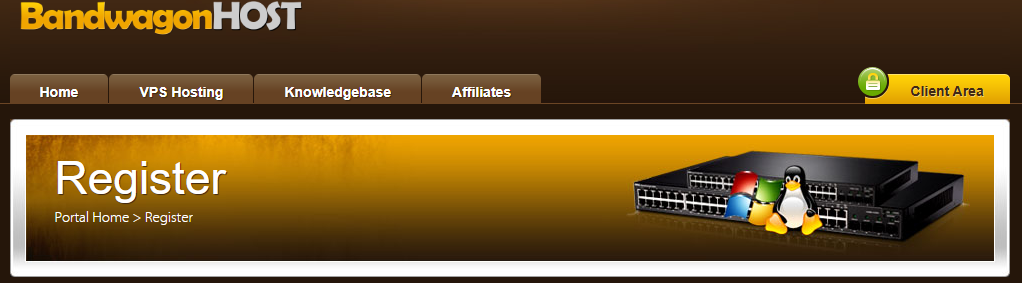
Hi — tired of not being able to smoothly access Instagram, YouTube, Facebook, TikTok, X, and other social apps while working or traveling in China? Frustrated by expensive commercial VPNs (ExpressVPN / NordVPN / Surfshark) that often don’t deliver stable, fast access in China? Or worried about small, shady providers who take your money and disappear?
Don’t worry, follow me. An engineer with ten years of experience in network operations and development will teach you step by step how to bypass the Great Firewall of China and enjoy social media like Instagram, YouTube, Facebook, Tiktok, and X smoothly, even if you’re a complete beginner.
First, you’ll need to purchase a VPS. I recommend BandwagonHost.
Why choose BandwagonHost?
BandwagonHost was founded in 2004 in Canada. You don’t have to worry about your user data being censored by the Chinese government, let alone their closure.
BandwagonHost has over 20 data centers worldwide. These data centers not only have private peering connections with Google and CloudFlare, but also access to top Tier 1 providers like GSL, Cogent, and NTT. Most of them also have peering connections with China Telecom CN2GIA, China Unicom CUP, and China Mobile CMIN2. This means you can enjoy high-speed connectivity anywhere in the world!
BandwagonHost guarantees a 99.95% uptime guarantee. Even if your data center experiences unexpected network issues, such as the Southern California wildfires in January 2025 and unstable network conditions in the Los Angeles data center, you can easily migrate your data center to Vancouver, Canada by simply clicking “Migrate to another DC” in the KiwiVM dashboard. All applications and services on your VPS will remain intact! This is the power of BandwagonHost.
It supports a variety of payment methods, including PayPal, Visa, Alipay, and MasterCard.
I’ve been working in China for ten years and have used BandwagonHost for eight. I highly recommend it.
Register with BandwagonHost
- First, visit the official website and click Register
- If you’re in China and can’t access this domain, it’s likely blocked by your Chinese ISP! You can visit the official BandwagonHost mirror at https://bwh89.net/register.php
- Click “register” in the top right corner to create your own unique account!

Please fill in your information as shown in the image above.
- Last Name
- Company Name
- Email Address
- Password
- Confirm Password
- Address 1
- Address 2
- City
- State/Region
- Zip Code
- Country or territory
- Phone Number
Don’t worry, your information will not be leaked. Your email address and password are crucial, so please keep them safe. We recommend using Microsoft Outlook, as it’s secure and works at high speeds even in China.
After registration, BandwagonHost will prompt you to verify it’s your email address. Don’t hesitate to do so!
Start shopping!
- I highly recommend JPTYO_8 in Tokyo, Japan.
- click to purchase JPTYO_8
- ember to use the recurring coupon code:
BWHCGLUKKB- this offers a 6.77% discount - day refund if you’re not satisfied.
This is because it’s closest to Shanghai, China, and Japan supports ChatGPT, something the Hong Kong data center can’t offer! Even if JPTYO_8 fails, for example, if the submarine cable is bitten by a shark (just a joke), you can go to the backend panel, click “Migrate to another DC”, and select usca_9 or cabc_6. Note that any data center marked with CN2GIA / CUP / CMIN2 will work, as they are all China-bound data centers. Refer to the image below.

Start Operating Your VPS
Accessing KiwiVM on Your VPS
Okay, the next steps are very simple. Now that you’ve purchased JPTYO_8, let’s demonstrate how to connect to it. Go to https://bwh89.net/services. Yes, your SPECIAL 40G KVM PROMO V5 - TOKYO CN2 GIA VPS should appear there.
As shown below, we’re in the KiwiVM panel on this VPS.

Reinstalling the Operating System
Next, we’ll reinstall the system and reset it to Debian 12

Let’s connect to this VPS!
If you’re using Windows 11 Pro, you can use Windows PowerShell. If you’re using a Macbook or Ubuntu, you can use Terminal.
Enter the following command:
ssh -p YOUR-SSH-PORT root@YOUR-IPYOUR-SSH-PORT & YOUR-IP Refer to the screenshot below.
The following will appear on your screen:
root@YOUR-IP's password:
At this point, you’ll need to enter your password! The password is in your email.
Please use your mouse to copy and paste the password first! The password will not be visible after pasting it in! Don’t worry!
Installing to bypass the GFW Applications
Next, start using my exclusive script! This is my reliable, three-year agreement. It bypasses China’s firewall and allows smooth access to Instagram, YouTube, and more, even during special political holidays.
Download and execute my script
cd /opt && apt install wget && wget https://vpsdeck.com/install-xray-reality.sh && bash install-xray-reality.shLet it run quietly for a few minutes. At the end, you’ll see a QR code, indicating the service has been installed. Don’t close the window!
Download the client software
Download the Windows/iPhone/Android client now. Open the client and scan the QR code!
- Windows: https://github.com/2dust/v2rayN/releases/download/7.14.9/v2rayN-windows-64-SelfContained.zip
- MacOS (Intel-series chipset): https://github.com/2dust/v2rayN/releases/download/7.14.9/v2rayN-macos-64.dmg
- macOS (M-series chipset): https://github.com/2dust/v2rayN/releases/download/7.14.9/v2rayN-macos-arm64.dmg
- Ubuntu: https://github.com/2dust/v2rayN/releases/download/7.14.9/v2rayN-linux-64.deb
- iPhone: https://apps.apple.com/us/app/shadowrocket/id932747118
- Android: https://play.google.com/store/apps/details?id=com.v2ray.ang&hl=en_IE
